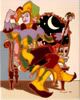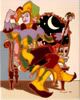| View previous topic :: View next topic |
| Author |
Message |
Languorous Lass
The Order of Denderah
Joined: 24 Oct 2006
Posts: 2571
Location: Gone, baby, gone
|
 Posted: Mon Apr 02, 2007 7:45 pm Post subject: A slightly random question Posted: Mon Apr 02, 2007 7:45 pm Post subject: A slightly random question |
 |
|
So . . . why is it that when I'm reading a post, and I click on the poster's name, instead of being taken to the poster's profile (which is what I would expect, and what happens on other forums that use this same platform), all I get is to have the person's name appear in bold in the quick-reply box at the bottom of the page? It's weird.  |
|
| Back to top |
|
 |
ShardinsKitten
Devoted Fan

Joined: 28 Jan 2007
Posts: 934
|
 Posted: Mon Apr 02, 2007 8:02 pm Post subject: Posted: Mon Apr 02, 2007 8:02 pm Post subject: |
 |
|
| No idea. I've noticed that too. It makes no sense to me either. |
|
| Back to top |
|
 |
HyeMew
Moderator
Joined: 08 Sep 2006
Posts: 797
|
|
| Back to top |
|
 |
ApotheosisAZ
The Order of Denderah
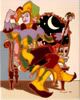
Joined: 08 Nov 2006
Posts: 3175
Location: Snoresville, Baby.
|
 Posted: Mon Apr 02, 2007 8:23 pm Post subject: Posted: Mon Apr 02, 2007 8:23 pm Post subject: |
 |
|
Hey, this is a result of the settings in your own profiles.
If you wish to look at the profile of a forum member, there is a button at the bottom of each of their posts. It says "Profile."
If you wish to turn off the Quick Reply setting, you can do so by changing your own profile settings.
I hope this helps.
_________________
Official Jester of the LG15 Defense Force! |
|
| Back to top |
|
 |
Languorous Lass
The Order of Denderah
Joined: 24 Oct 2006
Posts: 2571
Location: Gone, baby, gone
|
 Posted: Mon Apr 02, 2007 9:00 pm Post subject: Posted: Mon Apr 02, 2007 9:00 pm Post subject: |
 |
|
| Thanks, Apo, I'll try it. |
|
| Back to top |
|
 |
chershaytoute
Moderator

Joined: 16 Jan 2007
Posts: 1877
Location: Oregon with an ocean view...across the neighbors' cow pasture, wow!
|
 Posted: Mon Apr 02, 2007 10:45 pm Post subject: Posted: Mon Apr 02, 2007 10:45 pm Post subject: |
 |
|
| ApotheosisAZ wrote: | Hey, this is a result of the settings in your own profiles.
If you wish to look at the profile of a forum member, there is a button at the bottom of each of their posts. It says "Profile."
If you wish to turn off the Quick Reply setting, you can do so by changing your own profile settings.
I hope this helps. |
Uhhh... <puzzled look>
Show Quick Reply Form: (Drop Down) Yes No Last Page Only
Quick Reply Mode: Basic Advanced
Open Quick Reply Form automatically: Yes No
I left everything at the defaults (yes, advanced for the first two), and chanced the last to NO...and it's still happening. Do I turn off the "show form" entirely? Now what? <rueful grin>
_________________
Diane, or cher, or even chershaytoute, but "Hey, you!" works, too...
WWggD - let's make the Breeniverse a better place to live...
Thanks to giddeanx for the coolest personal glue stick ever! |
|
| Back to top |
|
 |
ApotheosisAZ
The Order of Denderah
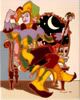
Joined: 08 Nov 2006
Posts: 3175
Location: Snoresville, Baby.
|
 Posted: Mon Apr 02, 2007 11:12 pm Post subject: Posted: Mon Apr 02, 2007 11:12 pm Post subject: |
 |
|
Go here to edit your profile.
Scroll down the page until you see the option "Show Quick Reply Form:"
There is a drop down menu next to this option. Select "No."
Two lines below this is an option, "Open Quick Reply Form automatically:"
Select the "No" option.
Again, if you wish to view a user profile, there is a button at the bottom of each post. It looks like this:

_________________
Official Jester of the LG15 Defense Force! |
|
| Back to top |
|
 |
Killthesmiley
The Order of Denderah

Joined: 30 Oct 2006
Posts: 4732
Location: Halifax NS Canada
|
 Posted: Tue Apr 03, 2007 6:21 am Post subject: Posted: Tue Apr 03, 2007 6:21 am Post subject: |
 |
|
so....we can't have the quick reply open....
thats a pain in the ass!!!!!
_________________
kelly
YOU: Who does that KTS think she is? Total bitch!
ME: I think I'm you, only better.
~Kelly, KMurr, and Kellylen <3~ |
|
| Back to top |
|
 |
|